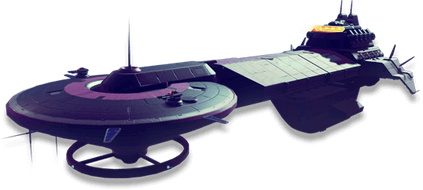| The subject of this article is from the Beyond update.
The information from this article is up-to-date as of 27 November, 2019. |
The information from this article is up-to-date as of 27 November, 2019.
Freighter is a very large starship.
Summary
Freighter is a colossal interstellar starship. The player may purchase a freighter using units, or gain a free one through a mission, and customise it using the Base building system, implemented in the Foundation update. The freighter can warp to other star systems or summoned to the orbit of the planet (or moon), where the player is currently located. It also allows the player to store their secondary starships on board.
There are several regular freighters with up to 19 slots of inventory and two designs of small, medium, and large visual sizes for capital freighters with up to 34 slots. One of them is reminiscent of the Venator Star Destroyer of the Star Wars universe.
Classes
Freighters have different class ratings, similar to starships: C, B, A, or S. Higher class freighters may have higher slot count and better hyperdrive modifiers.
Space Battles
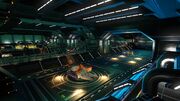
Freighters flight deck
There are two types of freighter space battles. The first kind is a common space battle, where you'll get a distress signal icon on your screen, and then the player can fly to the battle if the player wants to participate. There can be up to eight pirates, which will fly in pairs of two, and shoot at the freighter's turrets and containers. If you defeat all the pirates, the captain will reward you. In order to get your reward, you must wait until the bay door's colour turns from red to blue before you can fly inside and land. Then you must find the captain and talk to them.
The second type of freighter space-battle are much bigger, and may included a class of super-massive freighters with three versions of differing size. They are often collectively referred to by many as "Star Destroyers", even though only the flat Venator design seems to be inspired by the Star Wars universe.
These battles begin where a player warps to a new system, and there is a rare chance that a space battle will immediately begin the second the player arrives at the system. Once the player detects the battle, a transmission will be received from the freighter's captain asking for help. The battle will contain one capital freighter and up to 10 pirates, which will all fly in pairs of two. The freighter will have a secondary fleet of normal-sized freighters behind it like other freighters normally do; however, they do not participate in the battle.
If the player has a good relationship with the alien species that owns the system, nearby ships will assist you in the battle. Once you shoot at a pirate, that pirate and their teammate will fly at you. Once they are both destroyed, another team of two will attack, then another, until the player manages to destroy all of the pirates. If you manage to defeat all the pirates, the captain will contact you on the communicator and invite you aboard, the bay door's colour should switch from red to blue, and you may land inside. Proceed to the bridge and the captain will offer to sell you the freighter or give you the freighter if you don't have one.
Purchasing
To purchase a freighter, use the following steps:
- Search for a space fleet that possesses a freighter icon above one of the ships.
- Alternatively, save a Freighter from pirates and it will become available to purchase. A space battle can be met every 5 warps, but not less than 6 in-game hours and since the game saves automatically on exiting the starship, a player can opt to reload their manual save to get a new roll for the ships inventory and bonus.
- Find the docking area (marked with a purple beacon) and dock your ship, then take a series of winding staircases (2 of them) until you reach the bridge.
- Find the captain, who will be represented by an icon. You will then be able to review ship stats, including the amount of inventory slots available.
- If the freighter is acceptable, it may be purchased. The greater the number of inventory slots, the higher the price. Note that the purchase for capital ships has to be done on the spot. You won't get a second offer!
For a list of known freighters, consult the freighter catalogue. Note however, that the colour of the purchased freighter might differ from the original after you restart the game. The colour after restart is permanent though. This phenomenon has been repeatedly observed and is confirmed for galaxy changes. If this also happens inside the same galaxy it was purchased is unclear, but evidence hints to it.
So beware and choose your freighter by design, not colour!
Pricing

Freighter prices are based on slot count and multiplied by class.
- Regular Freighters have 15-19 slots and a price range of 8M to 15M from C to S class.
- Capital Freighters have 24-34 slots and a price range of 26M to 178M from C to S class.
- The first freighter you save from pirates is offered to the player for free. It will always be a regular freighter.
- If the first rescued freighter is refused, the second freighter will also be offered to the player for free, and it will be a capital freighter.
Hyperdrive Upgrades

Freighter Research Terminal
Freighters can be used for interstellar travel, and their effective jump range can be increased with Freighter Warp Reactor technologies. Freighters purchased before the Atlas Rises update did not contain a hyperdrive, and one cannot be installed later.
A freighter's base hyperdrive range is equal to that of a starship, though their Hyperdrive class bonus will increase their range. Starship Hyperdrive Upgrades cannot be installed in freighters to increase their hyperdrive range; however, they are able to warp to all star systems, even those which would normally require a Cadmium Drive, Emeril Drive or Indium Drive to reach using a starship.
If your current ship has economy or conflict scanners, then the freighter's hyperdrive map will make use of them as well.
Like a normal starship Hyperdrive, the Freighter Hyperdrive is refueled with Warp Cells (100%/unit). To warp your freighters use the globe hologram in the main room with the captain and it will bring up a galaxy map.
Three levels of hyperdrive upgrades are available for purchase at the Freighter Research Terminal on the bridge. This console option replaces the guild mission console and now incorporates the frigate consumables blueprints. All upgrades require Salvaged Frigate Modules occasionally available from Crashed Freighters. They can also appear frequently when the player attacks and destroys NPC freighters' cargo containers. This activity will draw sentinel attention, so the player is advised to take caution.
Inventory
- When transferring items to a freighter, you choose a slot on the freighter's inventory screen and the items are teleported there
- Retrieving items from your freighter requires that you are docked inside your freighter
- Alternatively, you can press X on an empty inventory slot to transfer items without having to talk to the captain
Building spaces
You can customize the areas of the freighter located on the top floor between and behind the ramp heading to the bridge. Only a limited number of items from the Structure and Room Items menus is available.
Specialist terminals can be built on the freighter base, in addition to those already constructed on players' planetary base(s). For example, if a weapon specialist exists in your planetary base, another one may be added to your freighter base. The only exception is the Exocraft Technician Terminal
The NPC specialists, by default, will always remain posted at their last-accessed terminal, so they might not be seen standing at any duplicated terminals; However, interacting with an empty or newly-built terminal will cause the appropriate NPC specialist to re-spawn at that particular terminal location.
The available building space on a freighter is 21 by 21, with the ramp being centre, with two rows between ramp and build limit heading to bridge. The entire room can be cleared out except the one block where the ramp is, and the height has been changed to 13 extra floors upwards, and no floors downwards, giving a total of 14 21x21 floors.
Additional storage units can be built in this area, increasing the number of inventory slots the freighter holds. Each container provides an additional five slots that will hold 1000 resource units each.
Fleet Command Rooms can be built in a freighter to communicate with frigate captains. Build one Fleet Command Room per expedition that you want to send out at a time. (An expedition can include multiple frigates with multiple traits)
If you are planning to trade in your freighter you can delete the large room and all hallways except the one leading from the docking bay to the bridge. This will net you several thousand Silver and some Ferrite Dust, Pure Ferrite, Sodium, and Carbon
Bridge and Frigates
On the Bridge, talk to the captain to access your inventory. A player can own up to 30 frigates once they command a freighter.
- Build a Fleet Command Room and interact with its terminal to receive the blueprints for Frigate Fuel (50 Tonnes), Frigate Fuel (100 Tonnes) and Frigate Fuel (200 Tonnes) as well as a unit of Frigate Fuel (200 Tonnes). Talk to the Navigator while a Fleet Command Room is free to plan and dispatch frigate expeditions.
- Command freighter warp jumps into other systems on the Freighter Warp Map, and check the position of your fleet.
- Use the Manage Fleet screen to inspect your frigates.
Upgrading Freighters
- When purchasing a new freighter any upgrades/built areas and inventories on the old freighter will be lost without offering an option to transfer from the old freighter.
- Moving inventory to the new freighter is done using a screen similar to that used when transferring between regular ships
Starship storage
- To purchase additional ships, you must speak with their owner.
- If the players uses up all six ship slots, new NPC ships will not be able to land inside the freighter (despite there being nine landing positions), and this cannot be reverted since ships can't be sold. To still purchase new ships, use one and fly to a space station. You can still trade them in.
- Prior to NEXT, Freighters were the only way how a player could store up to six starships, allowing the player to have ships of different specialties. With the open access to the starship command interface even without a freighter, this limitation is gone.
Additional information
- If you wish to summon your freighter to your current location, use Dpad Down (PS4/XBox) or X (PC) to bring up the Quick Menu and then find the shortcut for Call Freighter. Choose the freighter's destination and call it.
- Freighters cannot defend themselves against pirates. They may be seen shooting at the attacking pirates, but it does no damage (thought they can damage a player). The player must be the one to save the freighter, although they can choose to ignore it.
- When a freighter battle is in progress when warping into a system, it is scripted. If you reload your save, your next jump will always have a freighter battle. This presents the player the opportunity to hunt for a particular freighter of their choice by reloading and warping to different systems until they find one they like.
- Super-massive freighters, each with three sizes (small, medium, and large), may spawn in a star system after a certain amount of times the player warps to a new system. This will instantly start a space battle. There can be up to 12 pirates, and other ships flying by will join the fight. These freighters will also warp into a system by obtaining a Tier 5 Sentinel Pursuit Level in space. (The "Star Destroyer" is one of these)
- Each star system has a unique model of super-massive freighter in it, so if a player finds a particular model they like, but can't afford it yet, they can always try to get it to spawn in that system again later, and it will be the same. However, the class of the freighter will be different for every visit.
- Only one player controlled freighter is allowed in a system and other players will not be able to summon theirs.
See also
Release history
- Release - Introduced to the game.
- Release 1.05 - When warping into a battle sometimes the player warped into the inside of a freighter and everything went crazy. This is fixed now.
- Foundation
- Added debris to freighter explosion effect.
- Improved freighter cargo explosions.
- Added freighter groups to the space map.
- Improved AI ship freighter attacking.
- Improved freighter targeting code when under attack by enemy ships.
- Fixed pulse drive to prevent travel through freighters.
- Improved docking code.
- Added hangar to the lead freighter.
- Added docking in freighters.
- Added icon to accessible freighter hangars.
- Added colouring to cargo drops to identify what is in them.
- You can now only pick up cargo drops that will fit in your inventory.
- Added auxiliary freight ships to freighter groups.
- Added alert lights and alarm audio for when freighters are in combat.
- Improved turret lights and explosions.
- Improved muzzle flashes on freighter turrets.
- Added indicator of cargo contents.
- Freighter Commanders now give rewards for rescuing them from pirate attack.
- Fixed collision on freighter cargo containers.
- Added freighter specific footsteps.
- Added audio to freighter doors and internal freighter ambience.
- Added freighter explosions.
- Added freighter alarm.
- Added ambient radio comms when approaching a freighter.
- Foundation 1.13 - Fixed base building prop sounds not playing when placed inside a Freighter. Added sound effect for calling Freighters. Fixed an issue which could affect ambient sound in Freighters.
- Pathfinder
- Use the enormous hangar in your Freighter to purchase and store your own collection of starships.
- Freighters can now be renamed.
- Fix for being able to spawn freighters underground while you are jetpacking.
- Prevent all docking points in stations, freighters and outposts being taken by AI ships.
- Fixed an issue where spawning into a freighter in near-planet orbit would occasionally place the player underground.
- Freighter containers now drop less Titanium, Thamium and Copper.
- Freighter containers now have a chance to drop Nanite Clusters.
- Fixed various precision problems with building in freighters.
- Clearer and more detailed freighter comparison screen.
- Hidden changes: A second type of freighter space-battle was implemented that are much bigger. In addition, two new types of super-massive freighters were added, commonly referred to as "Star Destroyers".
- Pathfinder 1.22 - Fixed some freighter door texture issues.
- Pathfinder 1.23
- Fixed texturing issue in freighter bases.
- Fixed and inventory exploit when purchasing multiple ships in a freighter that allows you to duplicate your ship’s inventory.
- Fixed a bug that causes freighters to be too cheap.
- You can no longer build the Exocraft Terminal in freighter bases, this prevented players from being able to complete the vehicle missions.
- Atlas Rises
- Freighters have different class ratings, similar to starships, while higher class freighters have higher slot count and better hyperdrive modifiers.
- The reward process was also modified, as was the cost for determining freighter prices.
- Freighters can be used for interstellar travel using new hyperdrive upgrades.
- Fixed collision on freighter bridge.
- Fixed floating turrets on capital freighters.
- Atlas Rises 1.32 - Fixed a rare issue causing multiple ships in a freighter to spawn on top of each other.
- Atlas Rises 1.35 - Interaction with the freighter captain no longer required to retrieve items from a freighter
- Atlas Rises 1.37 - Improved pricing of freighters and freighter trade-in values. Fixed issue where planters on a player’s freighter would break whenever the freighter was moved.
- Atlas Rises 1.38 - Fixed an issue where NPC ships would stop outside the entrance of freighters and space stations in systems with no trade routes. Fixed an issue where smaller freighters and containers could not be destroyed.
- NEXT
- Frigate fleets feature – including missions, upgrade system, system combat and exploration assistance.
- Overhauled base building inside player freighters.
- Reworked and added procedural textures to freighter bridge hologram planet.
- Redesigned path from freighter hangar to bridge.
- Improved speed of airlock doors opening on freighters.
- Hidden changes: Hyperdrive Upgrades are no longer available for purchase.
- NEXT 1.51 - Fixed a crash when saving on a freighter. Fixed an issue where freighter bases would be in the wrong position. Fixed an issue where players were unable to build the Base Cache on their freighter to retrieve compensation for the loss of their freighter base.
- NEXT 1.52 - Fixed an issue where freighters incorrectly reported they did not have enough fuel to warp.
- NEXT 1.52.1
- Fixed a number of issues with Galactic Commission missions that involved freighters.
- Fixed an issue where players would not see their ships docked aboard a freighter when loading.
- Fixed an issue where the freighter bridge would unload after accepting a mission from the Galactic Commission Terminal.
- Fixed an issue where players would be jettisoned into space after warping aboard another player’s freighter.
- NEXT 1.55 - Fixed a number of crashes to do with freighters. Fixed an issue where the freighter would not be visible to other players in multiplayer.
- NEXT 1.57 - Fixed an issue that incorrectly limited the number of storage containers that could be built on the freighter. Fixed an issue that could prevent construction in the freighter base.
- NEXT 1.58
- Fixed an issue where players were able to enter their freighter base when it was not loaded in memory.
- Fixed an issue where freighter crew would change race on warp.
- Fixed a number of cases where freighter battles were not correctly synced in multiplayer.
- Fixed an issue where players were not able to land on other player’s freighters.
- Fixed a number of issues affecting the interaction with captains of freighters not owned by the player.
- Fixed an issue where ships landed on freighters to be labelled ON PLANET.
- Prevented players with freighters from warping other players in multiplayer to systems they would get stuck in.
- Fixed an issue where the freighter dock lights were not correctly lit/unlit when a save was loaded on a freighter.
- NEXT 1.60 - Replaced storage containers on freighters with purpose-built storage rooms. Materials have been refunded and new blueprints added automatically. Build the new rooms to access stored items.
- NEXT 1.63
- Fixed an issue where freighters could not be purchased with other players on board.
- Non-primary player ships are returned to the freighter when the freighter is called in, preventing them becoming permanently lost or broken.
- Hidden changes: Fixed a bug that caused Hydroponic Trays built in freighter bases didn't need charging at all.
- Abyss - Hidden changes: Freighter Warp Reactor Sigma, Freighter Warp Reactor Tau and Freighter Warp Reactor Theta can be obtained from the Technology Merchant selling starship blueprints.
- the available building space on a freighter is 21x21 instead of 19x19
- Visions - Fixed an issue where players could be prevented from earning a free freighter in the tutorial. Fixed an issue that prevented Freighter Hyperdrive upgrade modules from appearing in the Space Station tech shops.
- Beyond - Galactic Commission Station is replaced with Freighter Research Terminal.
- Beyond 2.06 - Fix for crash when incorrect number of freighters spawn.
- Beyond 2.06B - Improve stability around freighters in multiplayer.
- Beyond 2.06D - Fix for freighter crash related to corrupt ship slot.
- Beyond 2.09.1 - Fixed an issue that caused ship cameras to intersect with the freighter hanger. Fixed an issue that caused trade terminals on freighters to intersect the floor (fix will apply to new terminals, old terminals will need to be repositioned manually). Fixed a number of graphical issues aboard the freighter.